







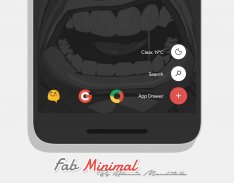


Flat Material Zooper

Beschreibung von Flat Material Zooper
MATERIAL, MATERIAL EVERYWHERE!
This is not a stand-alone app, you must have the app Zooper Widget Pro!
WIDGETS MADE BY:
Alessio Macchitella --> G+: goo.gl/0SI2cx
If you want to stay informed about upcoming new widgets, follow me on G+!
If you have any problems, please don't rate the app with 1 star but contact me on Hangouts or Email, I'll will be happy to help you :)
FEATURES:
Material Design Dashboard App!
100 Beautiful Widgets in Material Design!
60 Amazing Walls in High Resolution!
SUPPORT ME:
The app it's totally free, but if you want support my work with a coffee a small donation it's very welcome! goo.gl/MzYrtS
HOW TO INSTALL:
1) Download Zooper Widget Pro
2) Download Flat Material Zooper
3) Download Assets (click on Fab Download in the app)
4) Add a Zooper Widget on your homescreen
5) Click on and select Flat Material Zooper
6) Select the grid and adjust the widget you have chosen
HOW TO USE FOR BEST SETUP (RECOMMENDED):
For Nova Launcher Settings:
- Desktop: 8*5 or 8*6, Width & Height to None
- Dock: 7 Icons, Width & Height to Small or Medium
- Dock Icons Size: 70% or 75% without labels
- Page Indicator: Off
- Widget Scaling: 100%
- Widget OnTap Action: Disable (Locked)
HOW TO CHANGE THE APPS IN THE WIDGETS:
If you want, you can change the apps modifying the letters (click on zooper widget, then click on "Layout", search and click on the app what you want to change, click on "Edit text manually" and change the letter until you find the one you want) and don't forget to change the hotspots too (for example "Whatsapp Hotspot", always located in the widget setting, at bottom).
Some of my widgets are made without Status Bar or Dock or Both. So, disable one or both before and after put the Zooper widget on your home.
THANKSGIVING:
- For amazing iconsets and weather set to Victor Burgoa, David Hanz, Kevin Aguilar, Naman Rastogi and Thom Freitas.
- For beautiful walls to Nick Nice, Nico Ivarra, John Carter, Josetx221, Thom Freitas, Zan Cerne, Nate Heise, Alex Chaves and Lucas Rodrigues.
- A big thanks to Sean Miller for having programmed the app!
Sean Miller G+: http://bit.ly/1OEJulj
And in the changelog can you write this?:
Reached 100 widgets!
Added13 new widgets and 20 old widgets fixed and redisegned.
Thank you all for downloading and for supporting me!
</div> <div jsname="WJz9Hc" style="display:none">Material, Material ÜBERALL!
Dies ist keine Stand-alone-Anwendung, müssen Sie die App Zooper Widget Pro haben!
WIDGETS MADE BY:
Alessio Macchitella -> G +: goo.gl/0SI2cx
Wenn Sie über anstehende neue Widgets informiert bleiben wollen, folgen Sie mir auf G +!
Wenn Sie Probleme haben, können Sie die App mit 1 Stern nicht bewerten, aber kontaktieren Sie mich auf Hangout oder E-Mail, werde ich Ihnen gerne helfen :)
EIGENSCHAFTEN:
Material Design Dashboard-App!
100 Beautiful Widgets in Material Design!
60 erstaunliche Walls in hoher Auflösung!
UNTERSTÜTZE MICH:
Die App ist es völlig frei, aber wenn Sie meine Arbeit wollen mit einem Kaffee mit einer kleinen Spende unterstützen, es ist sehr willkommen! goo.gl/MzYrtS
WIE INSTALLIERT MAN:
1) Laden Sie Zooper Widget Pro
2) Laden Wohnung Werkstoff Zooper
3) Download Assets (klicken Sie auf Fab Herunterladen in der App)
4) hinzufügen Zooper Widget auf dem Homescreen
5) Klicken Sie auf und wählen Sie Materialbögen Zooper
6) Wählen Sie das Raster und passen Sie das Widget, das Sie gewählt haben,
HOW FÜR DIE BESTEN Aufbau zu verwenden (empfohlen):
Für Nova Launcher Einstellungen:
- Desktop: 8 * 5 oder 8 * 6, Breite und Höhe auf None
- Dock: 7 Icons, Breite und Höhe zu klein oder Medium
- Dock Icons Größe: 70% bzw. 75% ohne Etiketten
- Seite-Anzeige: Aus
- Widget Skalierung: 100%
- Widget OnTap Aktion: Deaktivieren (gesperrt)
Wie kommt man zum APPS IM WIDGETS ändern:
Wenn Sie möchten, können Sie die Anwendungen zu ändern, um die Buchstaben (klicken Sie auf zooper Widget ändern, dann klicken Sie auf "Layout", suchen und klicken Sie auf die App, was Sie ändern möchten, klicken Sie auf "Bearbeiten von Text manuell" und den Buchstaben ändern, bis Sie finden Sie auf die gewünschte) und nicht zu vergessen auch die Hotspots zu ändern (zum Beispiel "WhatsApp Hotspot", immer in der Widget-Umgebung, unten).
Einige meiner Widgets werden ohne Statusleiste oder Dock oder beides gemacht. So deaktivieren Sie eine oder beide vor und nach dem Zooper Widget auf dem Home setzen.
DANKSAGUNG:
- Für erstaunliche Iconsets und Wetter auf Victor Burgoa, David Hanz, Kevin Aguilar, Naman Rastogi und Thom Freitas.
- Für schöne Wände zu Nick Nizza, Nico Ivarra, John Carter, Josetx221, Thom Freitas, Zan Cerne, Nate Heise, Alex Chaves und Lucas Rodrigues.
- Vielen Dank an Sean Miller für die App programmiert zu haben!
Sean Miller G +: http://bit.ly/1OEJulj
Und im Changelog können Sie dies schreiben ?:
Erreicht 100 Widgets!
Added13 neue Widgets und 20 alte Widgets festgelegt und redisegned.
Vielen Dank für das Herunterladen und unterstützt mich!</div> <div class="show-more-end">


























